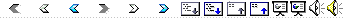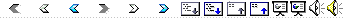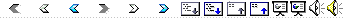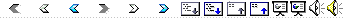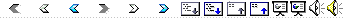|
|
|
|
|
Microsoft Certified Solution Developer |
|
Microsoft Most Valuable Professional |
|
Contributing Editor, FoxPro Advisor |
|
Author, Hacker’s Guide to Visual FoxPro 3.0 and
6.0 |
|
|
|
|
Why HTML Help? |
|
What are the Components? |
|
How to View HTML Help |
|
How to Create HTML Help |
|
Demo |
|
Future Features |
|
|
|
|
|
Familiar HTML language |
|
Supports local & Web links |
|
VBScript and JScript support |
|
TOC, Index and Full-Text Search |
|
Viewable as local file or Web Site |
|
ActiveX or Java |
|
It’s a Microsoft Standard! |
|
|
|
|
|
HTML Help Workshop (free) from Microsoft |
|
Your content: HTML, GIF, JPG, scripts |
|
.HHP: Project file - INI format |
|
tracks file usage, window definitions, etc. |
|
.HHC: Table of Contents: SiteMap |
|
.HHK: Index - also SiteMap |
|
Alias and .H files for context-sensitivity |
|
|
|
|
Distribution |
|
.CHM: Compiled Help File |
|
ActiveX control HHCtrl.OCX |
|
HH.EXE - standalone executable |
|
Java Applet |
|
Get Updated Setup Wizard from msft web |
|
|
|
|
As standalone app using HH.EXE |
|
Called from within applications |
|
As a window/frame within application |
|
As a web site |
|
|
|
|
|
HTML Help Authoring Tool
free from Microsoft: |
|
http://www.microsoft.com
/workshop/author/htmlhelp |
|
Many Third Party Tools available |
|
RoboHTML |
|
ForeHelp |
|
Doc-To-Help |
|
|
|
|
Match HelpContextIDs |
|
Consider a Builder |
|
Use the new Project objects |
|
|
|
(These ideas work for “legacy” WinHelp as well!) |
|
|
|
|
|
|
|
|
Help tables can be merged |
|
Additional README - type help can be added
afterwards |
|
Add links to help pages to your web site for
updates |
|
|
|
|
|
Version 1.2 ships 4 November! Features: |
|
Favorites tab, search stop list, better docs |
|
also new bugs, anomalies and issues |
|
Rumors of versions 2.0 and beyond: |
|
Client-side recompilation |
|
GUI interface for HTML design |
|
|
|
|
|
HTML Help: standards based |
|
Industry Standard HTML |
|
Extensible with Add-Ons, ActiveX, Scripts |
|
SiteMap format |
|
Accessible through code or the web |
|
Updateable |
|
|
|
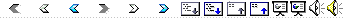
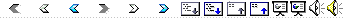
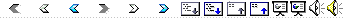
 Notes
Notes